Lifecycle of a Shipment – Phase 1: Shipment Creation
Shipment creation and finding load coverage monopolizes significant amounts of a broker’s time. From spot shipments to dedicated lanes, adding shipments to your system creates operational bottlenecks that prevent you from capturing 100% of your data, including shipper volumes, inhibiting your customer reps from sourcing new opportunities, while decreasing your win ratios.
Tai offers various methods to create shipments so you can focus on what matters most – servicing your customers and scaling your business.
Streamline or fully automate your shipment creation processes by:
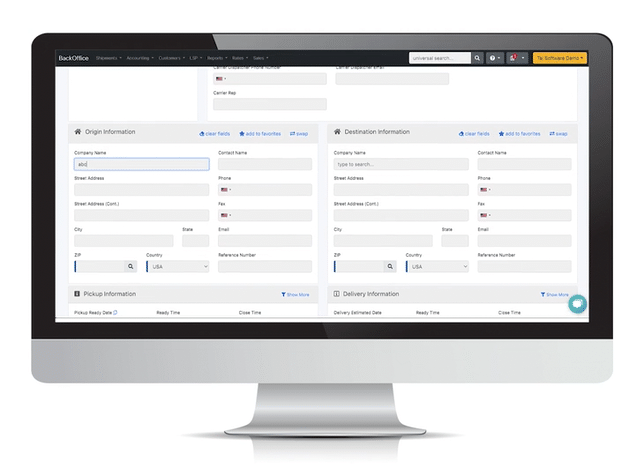
Create shipments more efficiently in Tai TMS’s Shipment Creation page. One screen gives you:
Eliminate manual entry errors and time, and the back-and-forth with your customers, when they connect their ERP by either an EDI or API connection. Using Tai’s native EDI and API connections, you can:


Create Shipments in bulk by importing a large list of shipments into Tai TMS with the click of a button. Eliminating tedious and manual entry is as easy as:
Have your customer log into their own custom portal customized with your branding and take the work off of your shoulders. Shippers can input their own shipment information directly in their portal to:


Consolidate the hundreds of emails you receive daily when you add Tai’s Email Assistant tool to your TMS. Tai’s Email Assistant sits in the background of your tech stack and scrapes all relevant shipment information directly into the Tai platform, so you don’t have to switch between different screens, search your inbox, or email back-and-forth to create a shipment. Using the Email Assistant, you can:
Tai gives your team unmatched speed and scalability with automation implanted into every phase, along with direct integrations to carriers, load boards and capacity tools.
Create a hierarchy for your organization and connect all of your tools to gain the visibility you need.
Your own branded Customer Portal to give your customers access to book and track shipments.
Automate your documents and carrier bill audit with Tai accounting automation.
One-stop-shop for finding the most competitive LTL rates.
401 Main St Suite 201
Huntington Beach, CA 92648